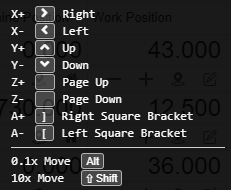Moving the machine
On the right hand side of Gladius there is a box called "Axes". There are buttons labelled "Y+", "X+", "Z+" etc. These buttons are used to move the machine around. To change the distance it moves click on the button next to "Z0" (default will be "0.001mm"). It will bring a drop down menu with a list of diffent move steps.
Another way to move the machine is to use the keyboard. To enable this click on the keyboard picture button next to "MDI". See picture below.